What are push notifications?
Push notifications are messages sent directly to your mobile device. We will use this channel to let you know when money comes out of your account or to notify you when there is a message from us about your account. This is a free service we offer, to help with money management.
How to turn push notifications on or off
How are push notifications enabled?
Whether or not you’d like to receive push notifications is entirely up to you. You can change your push notification settings through your device whenever you’d like to.
You’ll be given the choice to receive push notifications when you first download the Teachers Mutual Bank mobile app – simply select ‘allow’ when you’re prompted. Otherwise, you can turn push notifications on or off by:
- Opening up your device’s ‘Settings’ application
- Selecting ‘Notifications’ in the Settings menu
- Selecting the Teachers Mutual Bank app from the ‘Notifications’ menu
- Changing your push notifications preferences
iOS
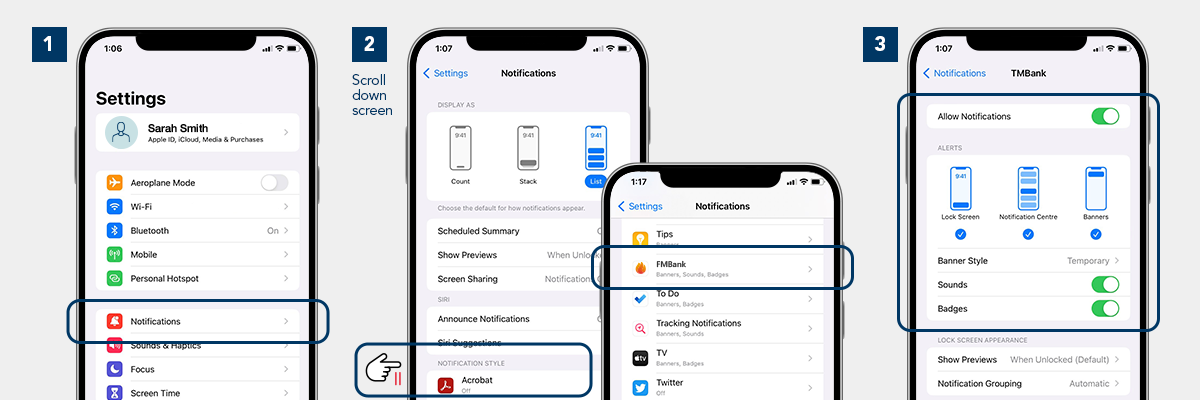
Android
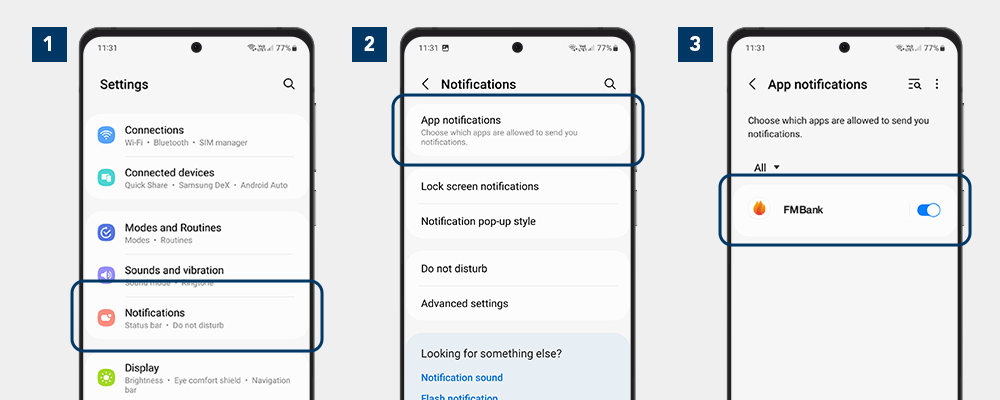
The benefits of push notifications
Push notifications can be very helpful. Receiving these messages can help you to:
- Track spending
- See where your money is going
- Spot suspicious transactions early and protect against fraud, and
- Be notified instantly for any communications we send
